If you are in college or you know how it is then you would know that note-taking is a big part of your college career. It is not like high school anymore where your teachers give you handouts on everything you need to know. Though, at times, the professor will make it easier and give you a guide on what notes to be taking the majority of the time you are left to do it yourself. Since professors share a lot of information during lectures, you better be taking some good notes.

Over summer I had heard of many people taking notes on their iPad during lectures. They said that it was very convenient and helpful to have one device to hold everything. Once I thought about it some more I decided to go ahead and invest in an iPad that I could take notes on. Granted, I did already have an iPad but it was very old and not compatible with the Apple Pencil so I gave my old one to someone that would use and enjoy it and I purchased a new one.
First off, I am going to have to put a disclaimer in here. First of all, this post is not sponsored and all opinions are my own. Secondly, I am not trying to brag at all or act like everyone has hundreds of dollars laying around because, I get it, we don't. The only reason I was able to purchase one was through my college fund. I would not have gotten it otherwise.
Anyway back to what I was saying...
I thought that this new purchase would be a good investment and it would make my college experience a tad easier. I love using real paper and pens (don't get me wrong) I just really liked the idea of having everything in one area.
So, the reason I am writing this post is to explain to all of you how I take notes on my iPad and the apps that I find most helpful. Whether you are in school or just enjoy taking notes, I think that this will be helpful to you.
Like I have said I use the iPad and Apple Pencil to take notes. I then heard a lot of people mentioning an app called Notability that they use and love. After doing my own research over the best available note-taking apps I decided that Notability would be the best version for me as well.
Below are a few shots of what Notability can do and how it works.



I personally really enjoy getting to take notes now because it is really fun to be able to have access to many colors and highlighting tools. You can also add pictures easily and move things around. It also has the ability to have two notes open at once.
Overall I really enjoy taking notes now and it works out well for me. If you have been wondering how others take notes on their iPad or if you are interested in doing it yourself then I highly recommend the tools I have mentioned.
As well as taking notes the iPad can obviously do a lot of other things helpful for school. Because of this and the fact that it is more easily moveable, I don't even take my laptop to school. I just use it when I am home. I have said this many times but it seriously makes things a lot easier.
I hope you found this post helpful (or at least interesting). If you are in school and have any tips that you can share then please leave them in the comments below so that we can all see them. I hope that you have a great rest of your day and thank you for reading! ♥

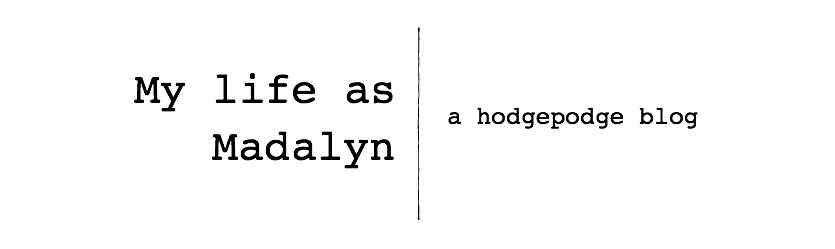






0 comments:
Post a Comment